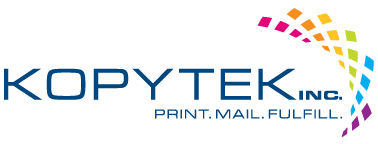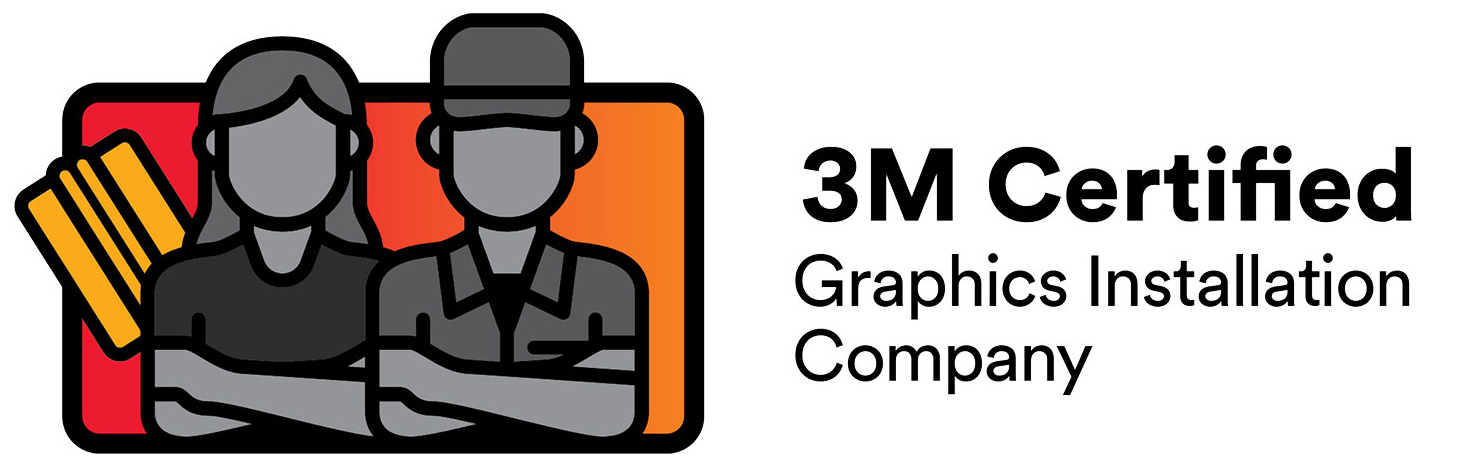How to Design for Large Format Printing
Learn how to design for large format printing that will give you the highest and best results.
Bigger really can be better—especially when you want to get your business noticed. Large prints can help make your company stand out when you want to grab potential customers’ attention. Here are some tips to ensure your design retains its clarity and color when you go big.
Should you use RGB or CMYK?
RGB, which stands for red, green and blue, is used for digital displays (think websites, TV, jumbotron, etc.). Digital signage is created from millions of pixels, with each pixel containing a certain percentage of . . . you guessed it: red, green or blue. It’s known as an additive color model because white, seemingly the absence of color, is created by adding all three colors.
CMYK, which stands for cyan, magenta, yellow and key (black), is a subtractive color model. It starts with white space and then colors are added. CMYK, best for printed materials, works by printing various sized dots on white paper. Overlapping dots create darker sections within the image being printed. Subtract the dots and you get white space.
Scrambling because you just spent hours creating that design using RGB? No worries, you can easily switch from RGB to CMYK in Photoshop by selecting ‘Image à Mode à CMYK color.’
Always Set the Right Resolution, Size & Format
The recommended setting for print is 300 DPI (dots per inch). Ever print an image from the worldwide web and the printer spits out a blurred and pixilated image? That’s because the web operates at 72 DPI. You can set the DPI in Photoshop by selecting ‘FileàNew’ and then by entering “300” in the resolution box.
While the higher DPI will give your image beautiful clarity, the print can fall as flat as a sheet of paper (see what we did there?) if you don’t choose the proper weight for your design. Paper weight ranges from the more pliable, everyday copy paper to the substantial 100 lb heavy cardstock (no one’s making paper airplanes out of those puppies!). Once you’ve selected your paper weight, send us the files to be printed in PDF format.
Digital versus Litho Printing
When it comes to printing your design, you have two options: digital or lithographic. Which you choose depends largely on how quickly you need the print, your budget and the level of quality you’re aiming for.
Digital printing is faster and more affordable. It doesn’t require creating printing plates and has a quicker setup time. It’s a great option for smaller printing jobs and tighter deadlines.
Lithography has come a long way since it was introduced more than 200 years ago. It is pricier than digital printing, but with good reason; you’ll achieve higher quality printing. Litho is the best choice for high volume commercial printing.
Be sure to include Bleed, Trim & Vectors
You want your audience to get the big picture (literally) and that’s difficult to do if a portion of your design has been cut off. Enter bleed and trim. It’s important to include a bleed when creating your design and to work within a “safe zone.” Bleed is the extra space around the edges of a design to ensure nothing important is cut off during the trimming process.
The trim is the edge of the final design output that ensures logos or any other essential parts of the image aren’t cut off. The prints are trimmed to ensure size consistency. This is why it’s essential to include a bleed in case the trim isn’t the exact same on every print.
Finally, creating your file in vector will help deliver the highest quality print. Why? Because vector files enable an image to be resized and modified without losing any quality or resolution. You can use programs such as Adobe Illustrator to create vector artwork.
Help your company stand out with sharp-looking event posters, backdrops for your next trade show or even a building wrap for your business (go big or go home, right?). Remember: The better your prints look, the better your business looks. We’d be happy to answer any questions or help you with an order. Call us at 314-432-2700 or message us at https://kopytek.com/contact/.