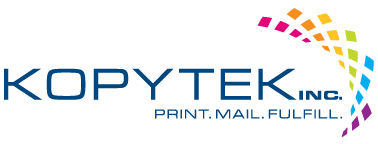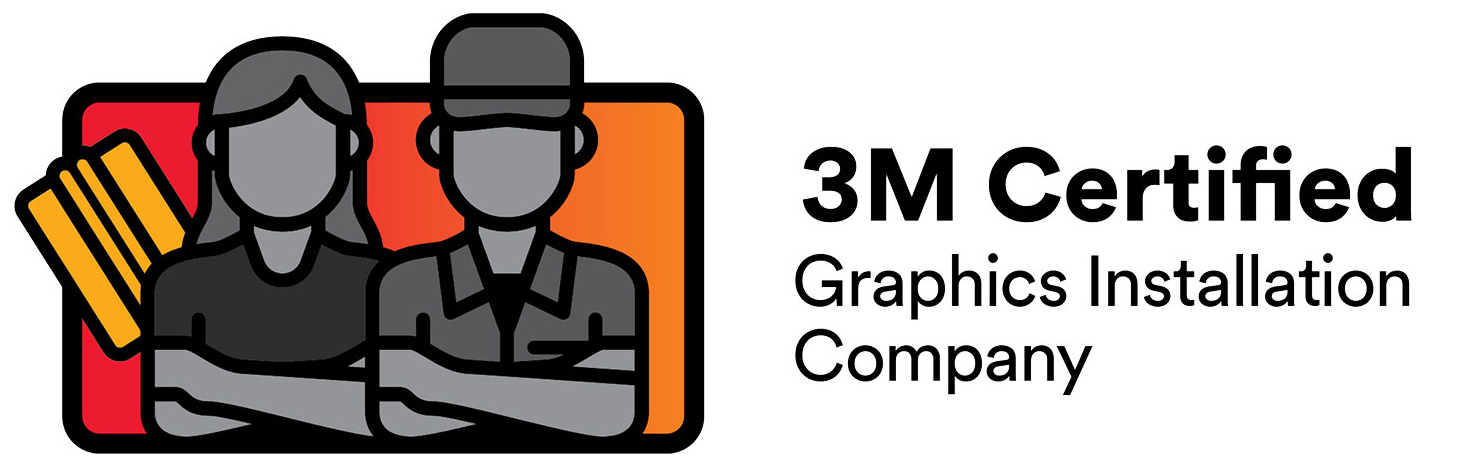USPS Enterprise Payment System EPS Migration By April 1, 2019
While it might seem like a prank for April Fools’ Day, it is not a joke that the United States Postal System (USPS) is overhauling the way businesses utilize their electronic postage payment system on April 1st. In the past, the post office used a Centralized Account Processing System (CAPS) that let businesses pay for postage using a central account rather than writing a check or paying cash for postage. As of April 1st, all businesses that used CAPS will have to migrate over to the newly launched Enterprise Payment System (EPS). This new system gives customers more options by allowing them to purchase and pay for their postal services and products through a single account known as EPA or the Enterprise Payment Account. In addition to using a single account, customers will still be able to manage their other USPS business needs.
Postal Service Enterprise Payment System Benefits
The new USPS Enterprise Payment System offers multiple benefits to customers:
- EPS allows customers to pay for postal services and products through a single account
- Customers enjoy the convenience of centralized balance and account management capabilities
- EPS offers updated and enhanced security features beyond what was offered by CAPS
- Schedule any annual fees to be paid automatically
- The choice to fund payment for products and services as either ACH Debit or a Trust Account
- Easy to use interactive and intuitive mailing reports
- An enhanced self-service customer experience including the elimination of the manual application forms submitted to CAPS Service Center
Important Information On Migrating USPS CAPS Retirement To EPS
The deadline to migrate from USPS CAPS to EPS is April 1st. The process is easy whether you are creating a new account or you are a current CAPS customer.
- New customers can sign up for an account at https://gateway.usps.com/
- Request an invitation code at https://ribbs.usps.gov/locators/find-bme.cfm or [email protected]
- Click on the link in your invitation email in order to access the Enterprise Payment System
- Create the EPA by selecting a payment method and providing updated banking information
- Set the user roles for your staff
- Activate your payment method and link any applicable permits/publications
- If necessary, notify your Mail Service Provider (MPS)
- Please note that you must click the link in your invitation email to establish an EPS account and get your 10-digit EPA number.
Follow these steps to use the new USPS EPS system!
Contact us today with any questions or concerns you have regarding the new Enterprise Payment System.
Call Us for More Information at 314-432-2700
OR